Samsung Cloud: A Better Way to Upgrade, Back Up and Sync Your Galaxy Device
Syncing your data to the latest cutting-edge mobile device doesn’t have to be difficult. Samsung Cloud, a brand new service slated to launch with the release of the Galaxy Note7, makes switching to a new phone—or restoring an older device—easier than ever before. With 15 gigabytes of Samsung Cloud storage available to Galaxy Note7 users right out of the box, it’s never been more convenient to back up and retrieve data and applications.
A Cable-Free Backup and Restoration Option
With Samsung Cloud, users have a backup option that works independently of USB cables. The service works continuously to back up native apps such as Calendar and Contacts, as well as select third-party apps, so users can start right where they left off on a new device.
Samsung Cloud also ensures that users are never far from the data they need. If, for example, a user turns on Auto Backup for Messages on one smartphone, he or she can restore the backed-up messages later from Samsung Cloud on a secondary device sharing the same Samsung Account.
In addition, Samsung Cloud is designed to also back up the home screen and user settings. So in the event of a new purchase or the loss of a device, even shortcuts and layout settings can quickly be restored, helping users get back up and running on familiar footing.
Samsung Cloud is built to be seamless while users sleep. When a user activates the Auto Backup feature, the device will automatically upload information to Samsung Cloud via a Wi-Fi connection every 24 hours, provided the device’s screen is off and it has been connected to a power source for at least an hour.
Sync Multiple Devices in a Snap
Samsung Cloud also allows users to sync photos as well as content from apps such as Samsung Notes, Calendar and Contacts across their devices in accordance with their preferences.
For instance, if a user turns on Samsung Cloud’s Contacts sync on two Galaxy devices with the same Samsung Account, any changes made on one device, such as creating or deleting a contact, will be automatically reflected on the second device.
Users can also now back up their photos and videos. With photo syncing activated, recently snapped photos will be uploaded and shared across connected devices, as long as the device is connected to Wi-Fi or a data network. Photos and videos are accessible via the Gallery, and are updated to match the albums of the synced device. Users can also select specific albums to be synced, should they not want to transfer all images and videos across their devices.
A Simple, Seamless, and Intuitive Interface
Getting started is easy. From the device settings, select Cloud and Accounts, and then Samsung Cloud. The resulting screen will display sync, backup and restoration options.
Customizing preferences is simple. Users simply toggle the native Samsung applications they would like to sync, back up or restore via the main screen and Samsung Cloud handles the rest, keeping their other connected devices in the loop.
*Service availability and scope may vary depending on region, device and market conditions.
**All functionality features, specifications and other product information provided in this document including, but not limited to, the benefits, design, pricing, components, performance, availability, and capabilities of the product are subject to change without notice or obligation.
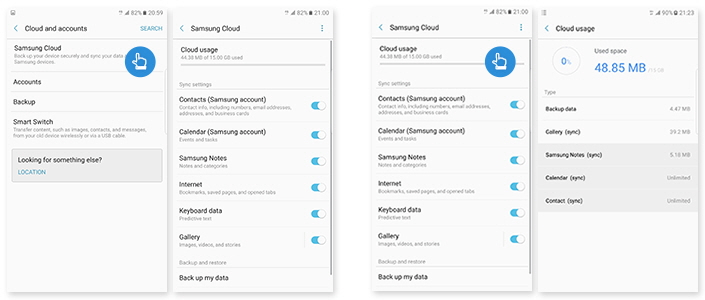

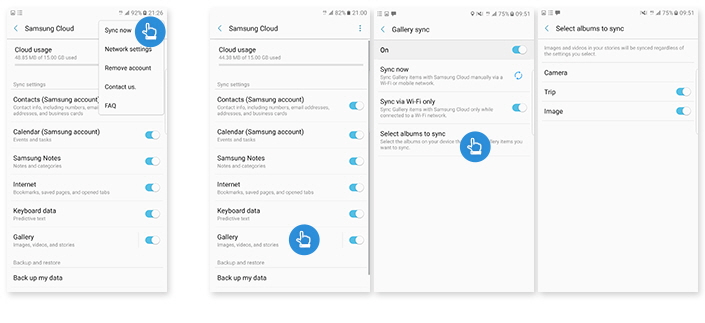
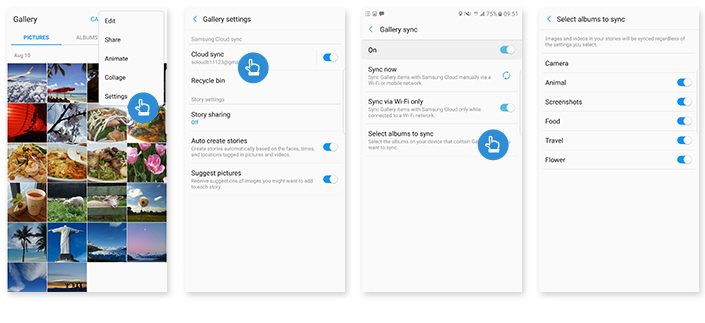






No comments: