Flash Lite tutorial series: part 2 using Adobe Device Central CS3
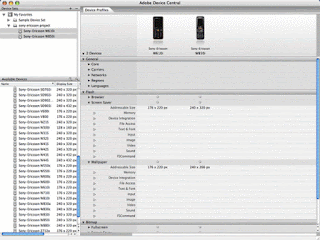
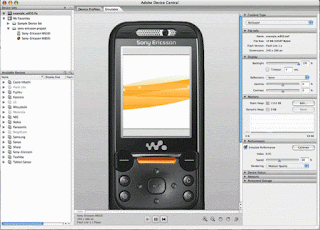
Taking the next step in creating Flash Lite™ projects for Sony Ericsson mobile phones is part 2 of our Flash Lite tutorial series. This tutorial takes you through a Flash Lite animated wallpaper project for the Sony Ericsson W610 and W850 Walkman® phones, identifying and addressing some development challenges and outlines how to make the best use of Adobe® Device Central CS3 in this project.
This tutorial series is authored by Chris Petty, Communications Director at BlueskyNorth Ltd, a Smashing Ideas company, who also wrote the "Getting started with Adobe Flash Lite 1.1 tutorial" published on Developer World in August 2006.
Download Part 2: creating effective Flash Lite projects using Adobe Device Central>>
In case you missed it, part 1 of this Flash Lite tutorial series gives some general getting started tips, presents the role of Adobe's Device Central CS3 software and explains how to maximize vector graphics in Flash Lite 1.1. Download part 1: creating efficient graphics for Adobe Flash Lite>>
Part 2: creating effective Flash Lite projects using Adobe Device CentralTo get the most out of this tutorial, Chris Petty advises that you will need to have Adobe Flash CS3 Professional with Adobe Device Central installed, making sure that you have the latest Device Profile pack.
Adobe Device Central CS3 integrates with other Creative Suite 3 components such as Flash®, Photoshop®, Illustrator®, Dreamweaver®, Premiere Pro® and After Effects®, allowing developers to start new mobile content projects for Sony Ericsson phones in Adobe Flash CS3 Professional, Adobe PhotoShop CS3 or Adobe Illustrator CS3 and then switch to Device Central CS3 to target specific phones models. More information here>>
When compared to previous working practices used to create a multi-handset project, Chris Petty observes that Adobe's Device Central CS3 gives you far greater control in the planning and implementation of Flash Lite projects. The device profiles available in Device Central mean that projects can be planned more effectively and the emulation tools, which feature a wide range of different parameters, can be used to thoroughly test the content on more than one mobile phone. The following sections of the tutorial go into this in more detail.
Planning the project
The first step is to open Device Central and Chris Petty guides you through selecting the correct
parameters for the Sony Ericsson W610 and W850 phones, allowing the phones to be compared side-by-side. The "wallpaper addressable size" option shows that the pixel dimensions for our target phones differ, a fact that needs to be incorporated into the project planning.
Preparing the content
Now it's time to open Flash and create the actual content. This is done directly from Device Central by selecting File>New Document In>Flash. This offers the option to select a new Flash document of the appropriate size for either of our target phones. In this case though, fla files are provided by Chris Petty as part of the tutorial, giving you some simple ambient wave animations.
Testing the content
Testing is the second major area where Device Central really helps the workflow and Chris Petty guides you through the various emulator configuration options. The content that you have just created can be viewed by either using the "Publish Preview" feature in Flash, or by opening the swf files directly in Device Central. Making sure the "Emulator" tab is selected in the main window, you can see the content running within the selected mobile phone, accompanied by a number of options menus on the right hand side of the screen.
Chris Petty concludes by stating that once both versions of the animated wallpaper have been thoroughly tested using Device Central, you will have a very high level of confidence that this Flash Lite content will work as required on your chosen mobile phones. He does advise that, if possible, it is still prudent to test on the actual phones.
More information:
Download Flash Lite tutorial series:
Part 1: Creating efficient graphics for Adobe Flash Lite>>
Part 2: Developing effective Flash Lite projects for Sony Ericsson phones using Adobe Device Central>>
"Sony Ericsson phones in Adobe Device Central CS3" March 2007 news article>>
Visit BlueSkyNorth's website>>
Download Sony Ericsson's Flash Lite developer documentation:
Getting started with Adobe Flash Lite 1.1 tutorial>>
Getting started with sound in Adobe Flash Lite 1.1 tutorial>>
Flash Lite Developers' Guidelines>>
Download other Sony Ericsson mobile development tutorials>>




No comments: